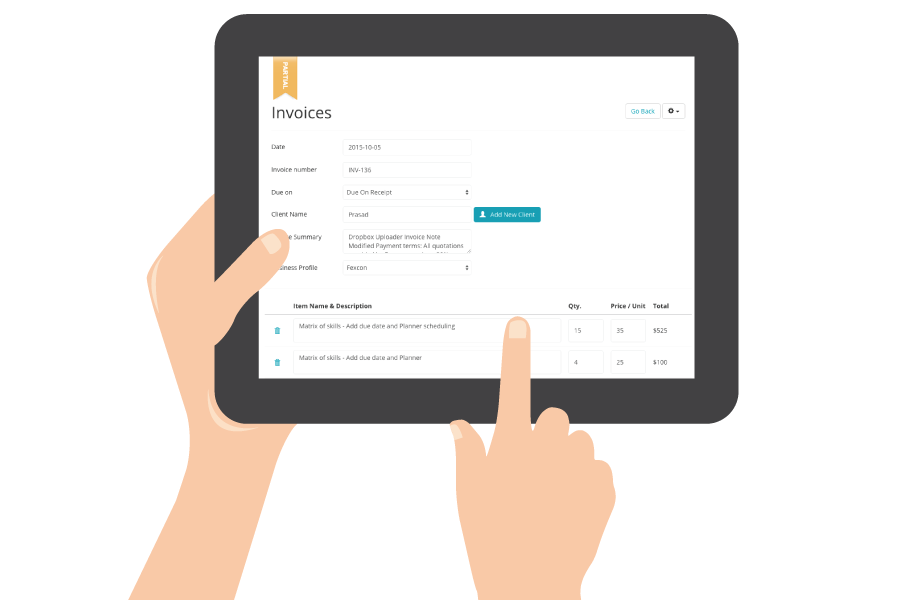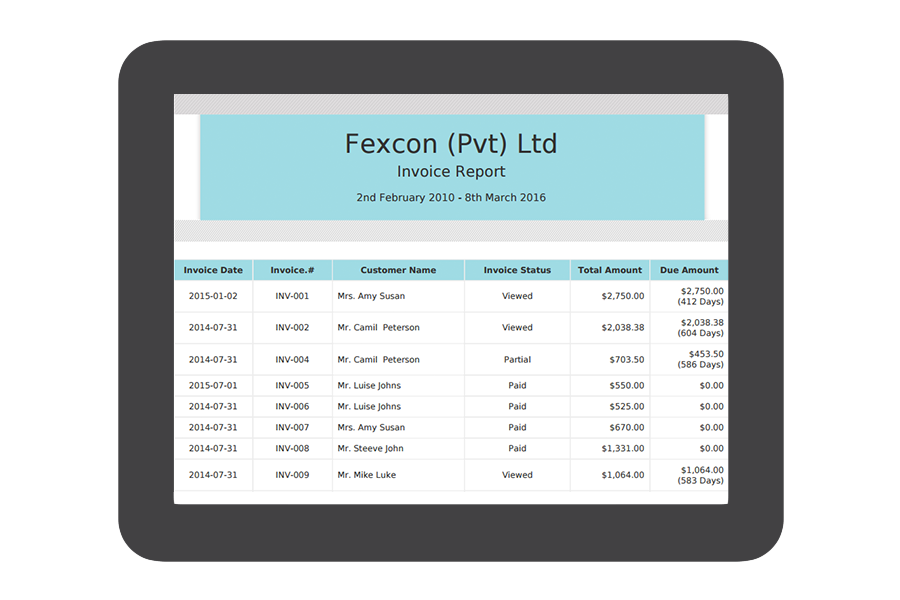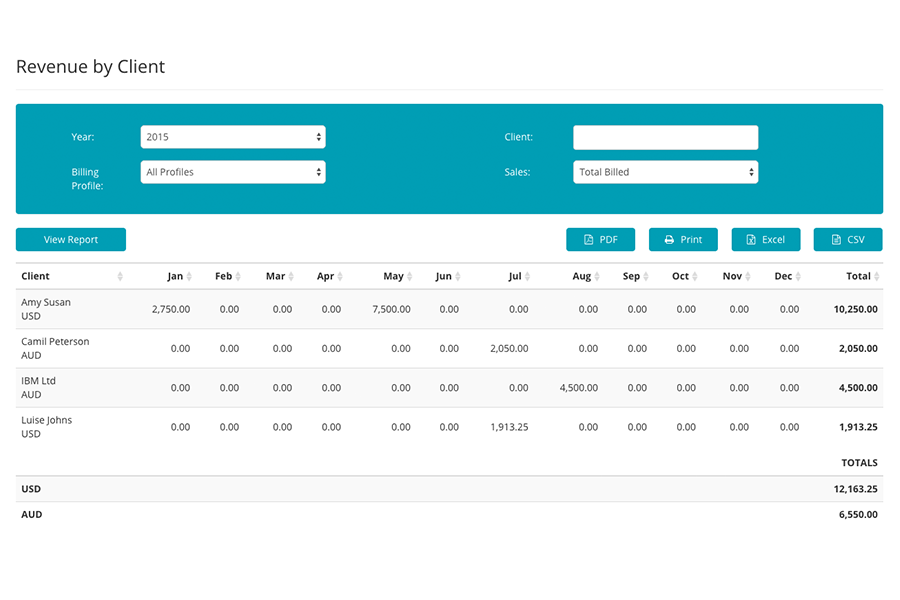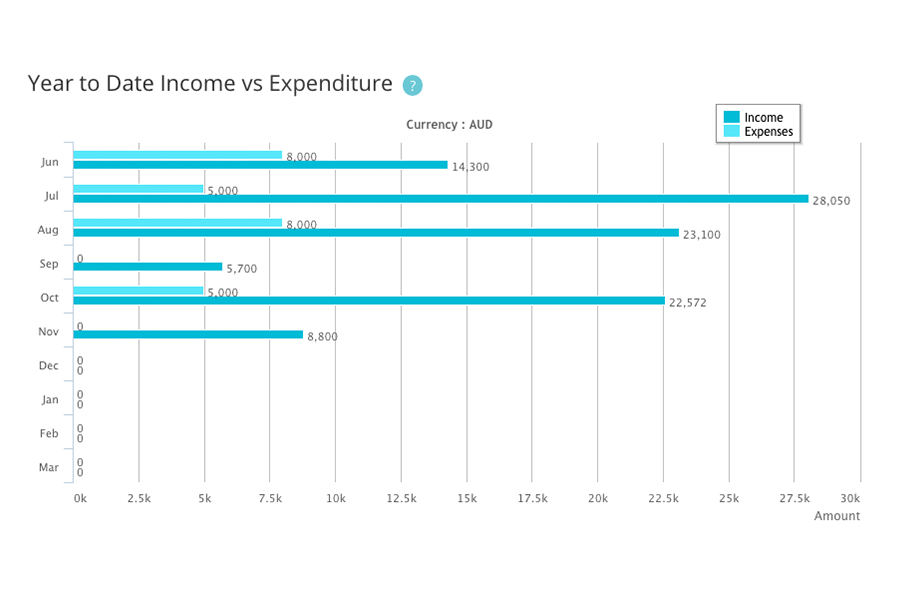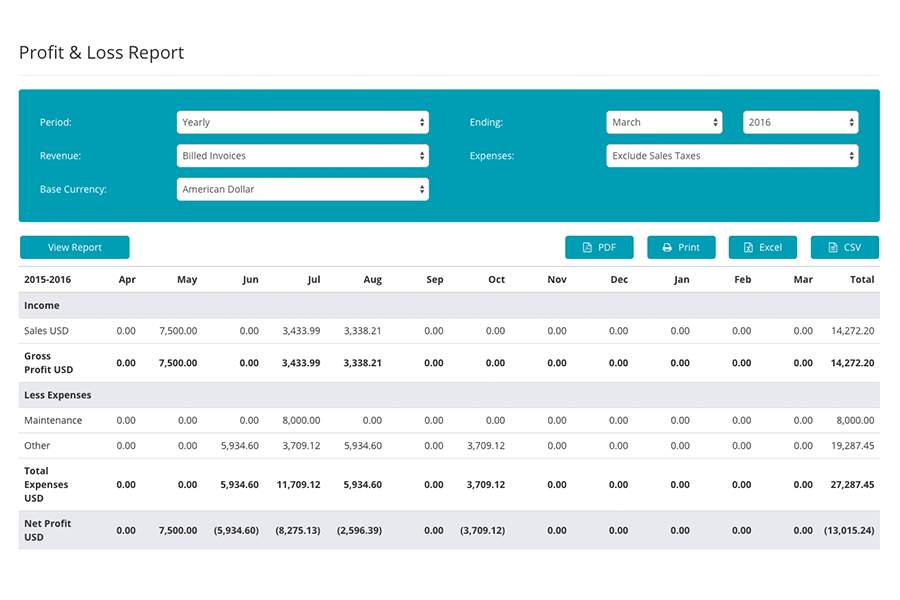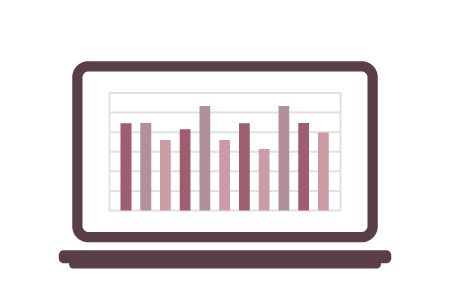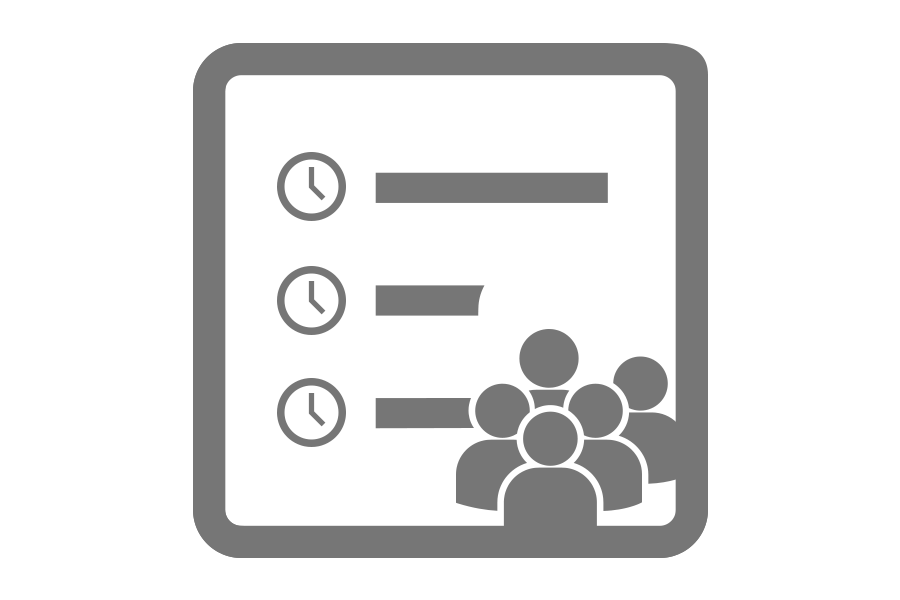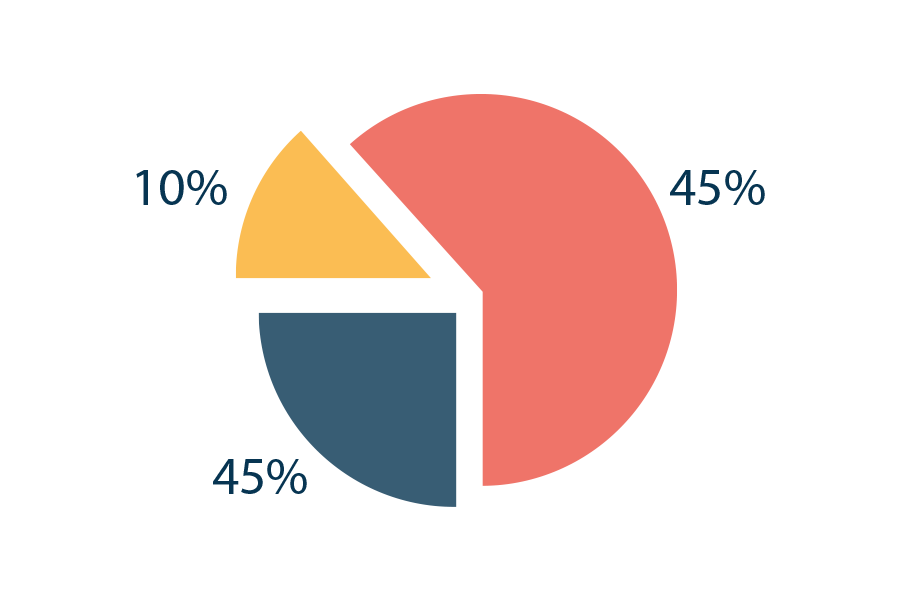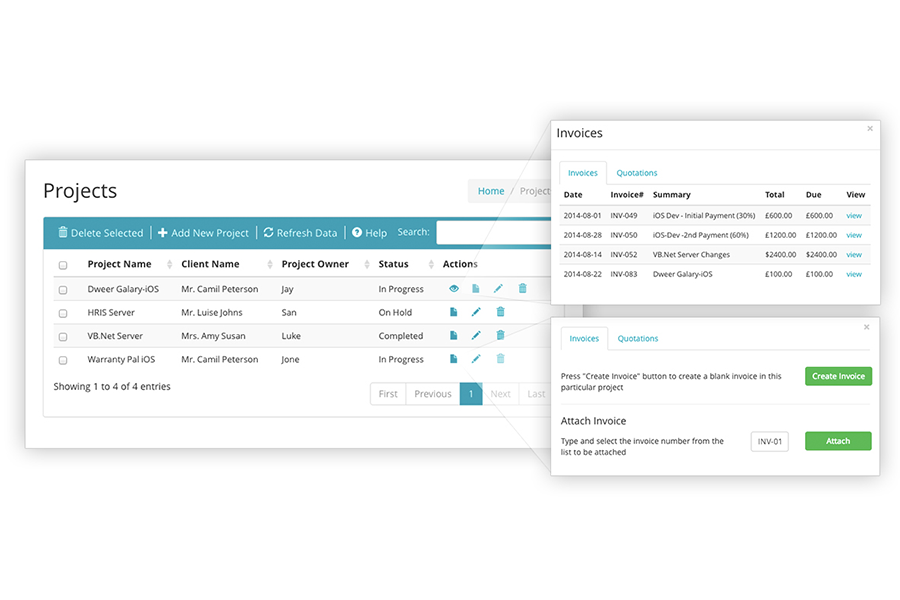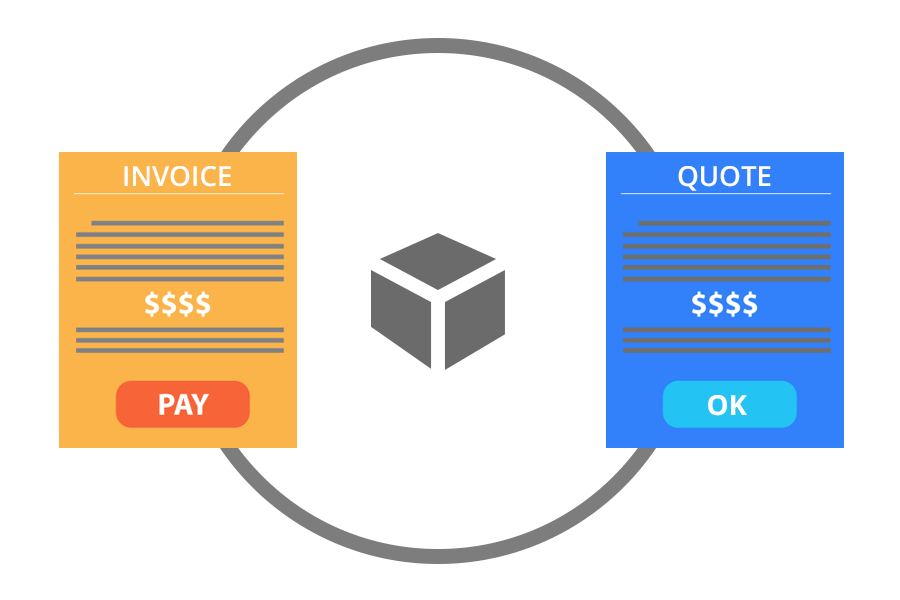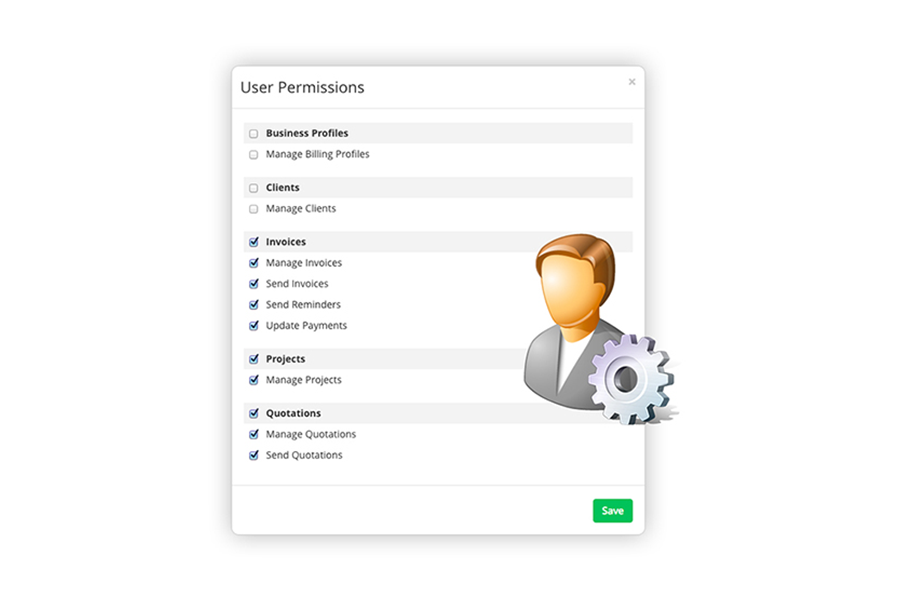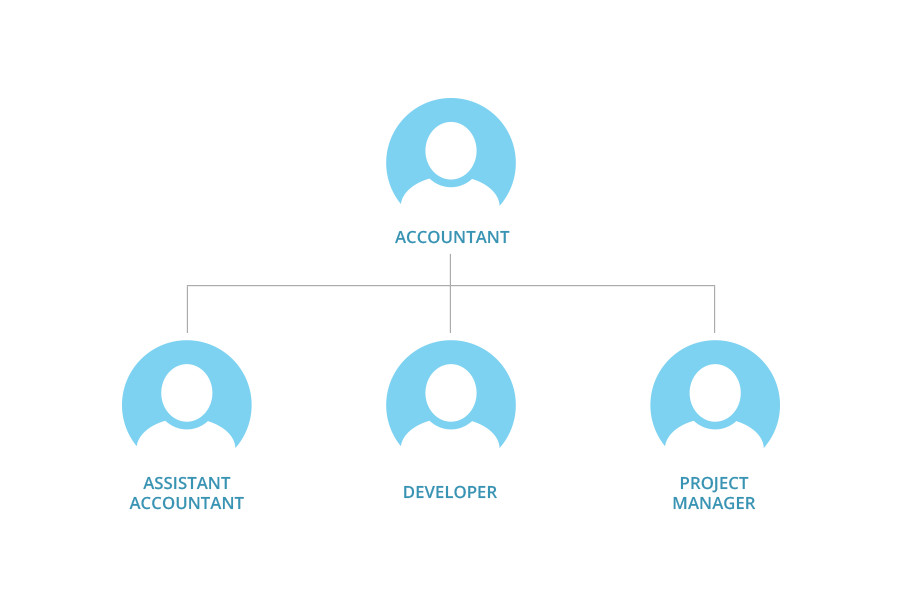Receive instant payments via online payment gateways
With just a few clicks, your clients can make payments via online payment gateways. And the best part is all payments will be tracked automatically.

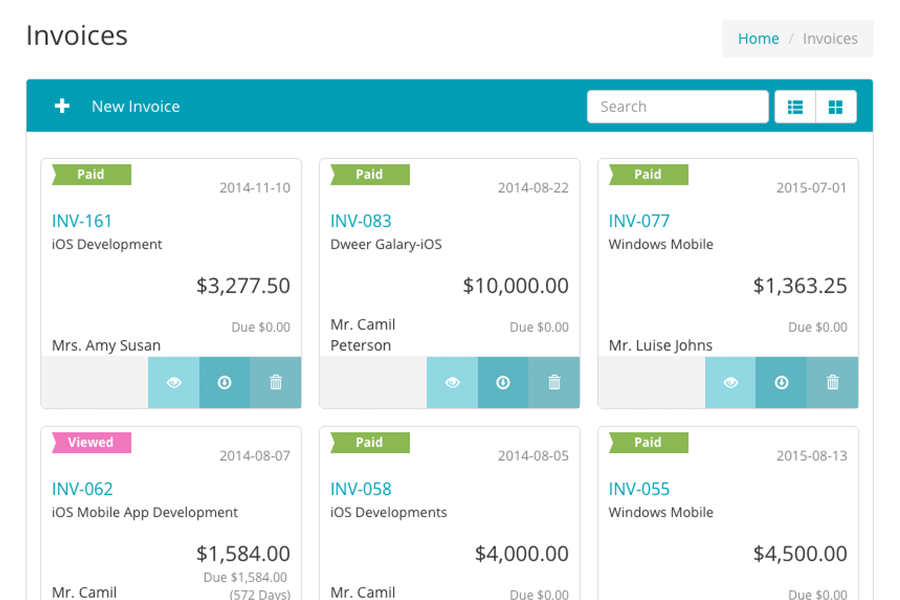
Be Organized
If you want to track your invoice payments for each invoice in the payment history you have the option to update your manual payments manually apart from the online automate payments.
Generate receipts for your clients
Within a matter of seconds, you can easily generate receipts of the payments and email them to your clients.
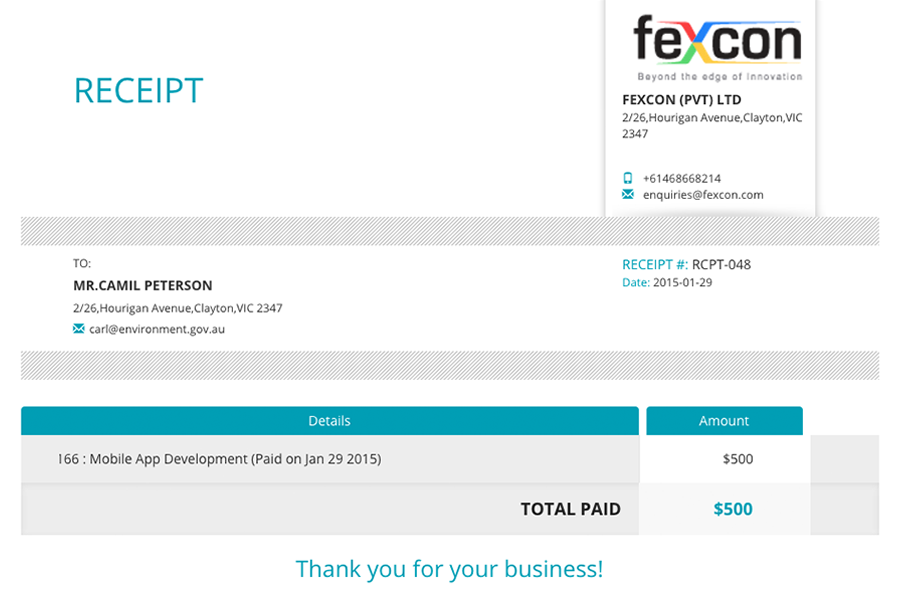

Automatic payment reminders
Stay Hassle free with our Automatic Payment, As it reminds the customer when the payment is due and also inform them of any overdue payments. This feature is fully customizable, so you get to decide the date, time and the intervals of your reminders. with a click of a button switch between automated reminders and manual reminders, should you choose to reminder a specific invoice.
Quotes-to-invoices conversion made easy
With just a click, your quotes will be converted into invoices, marking all invoiced quotes with a tick, thus making it easier to find quotes that you missed to invoice.


Maintain Multiple Tax Types
Adding multiple Tax types, Discounts, Shipping costs to your invoices and quotes is not a problem anymore! You can pre-define your tax types in general settings or even customize the tax amounts of individual invoices. which will be added to your invoices automatically.
Stay Alert
As soon as your client views your quote or invoice, you will receive a notification via an email.


Let Customers Approve or Decline Quotes
This feature allows your clients to approve or decline your quotes via CloudBillz with a note. You will be immediately notified and your system will be updated automatically according to the decision of client.
See overdue payments at a glance
You can have a quick look on the overdue payments, overdue dates, paid invoices, partial payments with an option to organize them, as per your preferences.
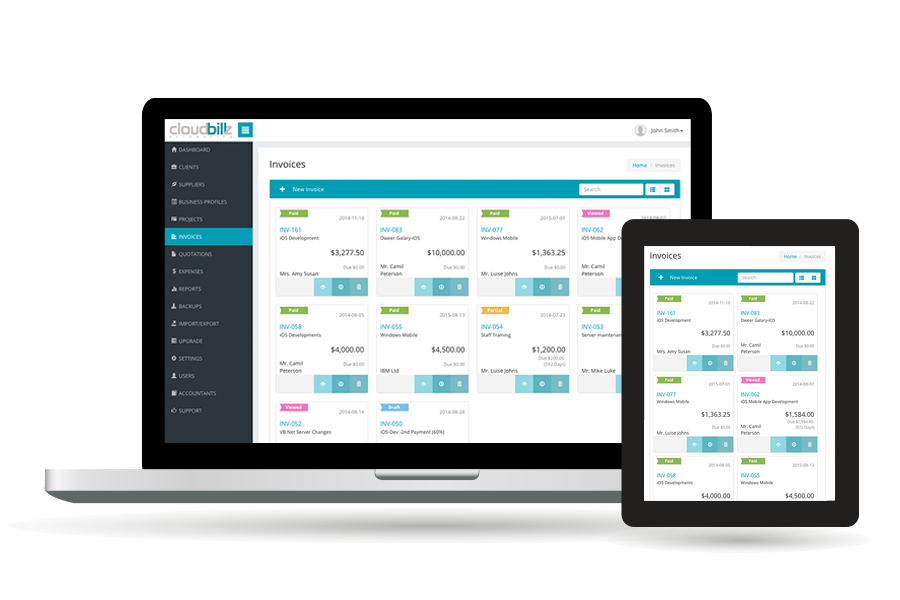
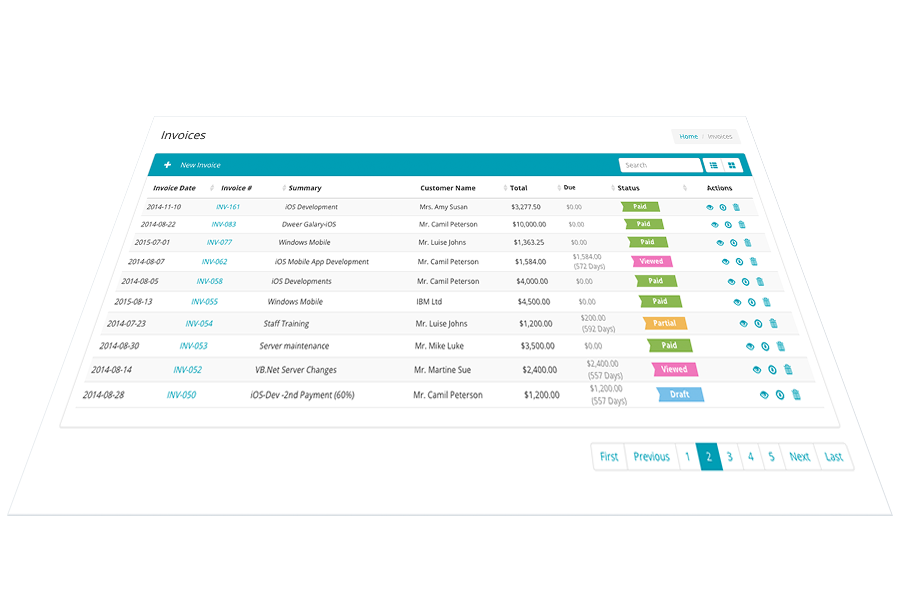
View the status of all your invoices and quotes
Automatic status updates will stamp all your invoice and quotes as sent, viewed, paid, partial paid to show the current status of the invoice give you a better overview of your finances.
Clone invoices
Send duplicate invoices to different clients with just a single click.
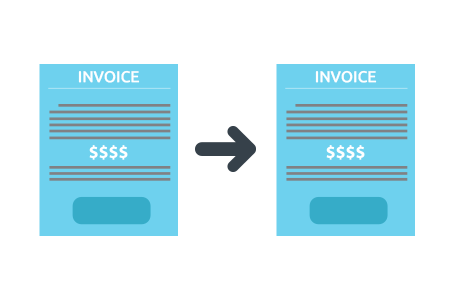
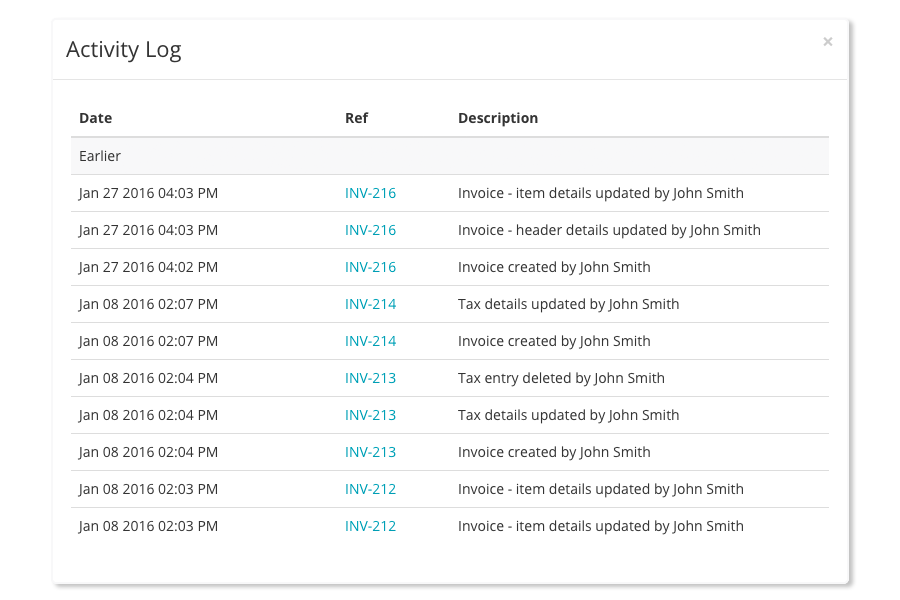
View all user activities of invoices
Cloudbillz allows You to view the history of different user’s activities for each and every invoice & can check the authorization of the invoice. This will give a transparent view of the creator and sender of the invoice as well as any addendums.
Work With Multiple Currencies
Work with the currency of your choice as Cloudbillz is fully capable of handling any currency type other than your base currency.
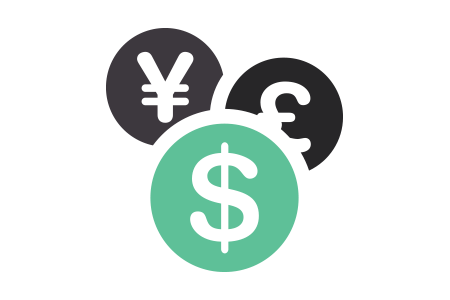

Multiple billing profiles
You can keep multiple billing profiles & businesses in a single account to invoice your clients.
Import & export data from excel sheets or CSV
Our data formats are compatible to use with other renowned invoicing systems so that you can easily import/export invoices, quotes and other records.
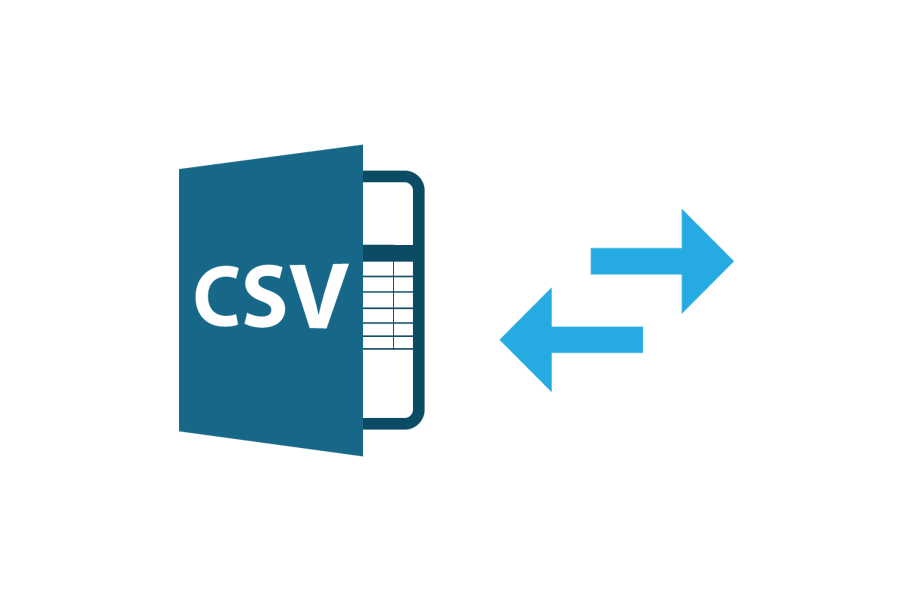
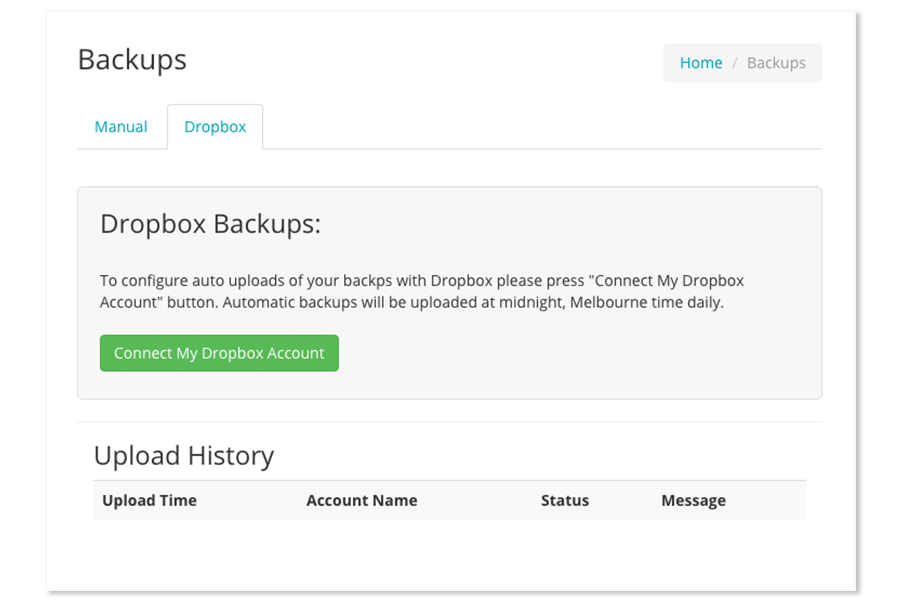
Automatic and secure backups
You data is secure and protected by the system that has been enabled with server backups, automated daily drop box backups and manual back up system.